We have found issues on some HTC One Plus models. Some owners may experience the app is put to sleep immediately when it is in the background. Resulting in the app is prevented from taking park locations, update the sundown and sunrise and help scanning for missing bikes.
We are working on a solution. If you experience any problems, please send us an email support@findrs.net
To ensure a fast connection between the lights and android phones, the DeLight by FINDRS app will always be visible in the notifications menu. Here you can also view last known GPS location and the latest status on the batteries.
Always ensure you keep the DeLight by FINDRS app updated from App Store or Google Play.
As we continuously work on improving stability and the user experience it is sometimes necessary to also update the lights. This is done by following these instructions.
1. Whenever there is an update for the lights it will be shown in the bar if the app is connected to the lights. Press the bar to start the update. Tip! Confirm the app is connected by turning the lights on and off from the app.
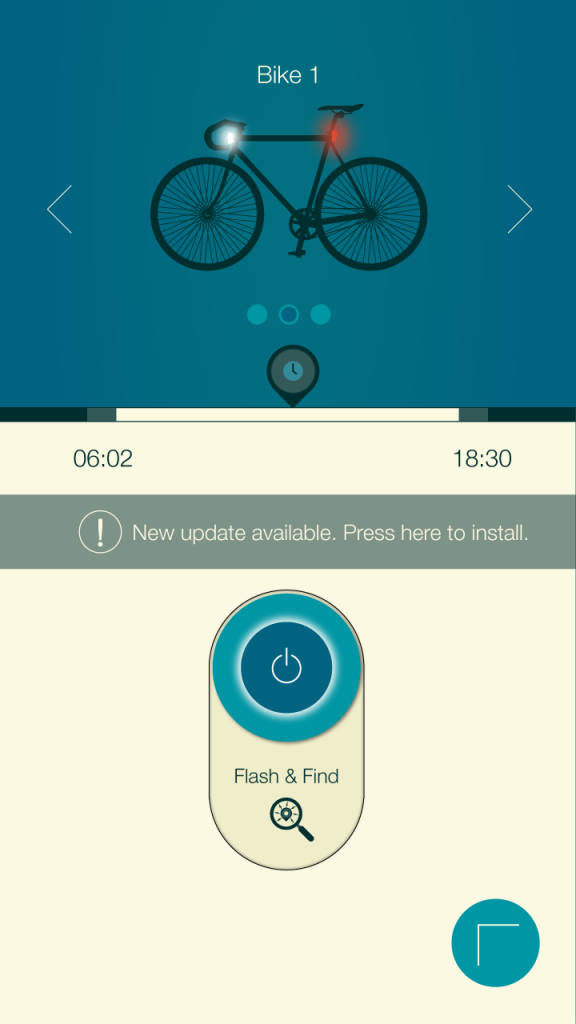
2. The update will start automatically. Stay in close range to the lights during the entire process.
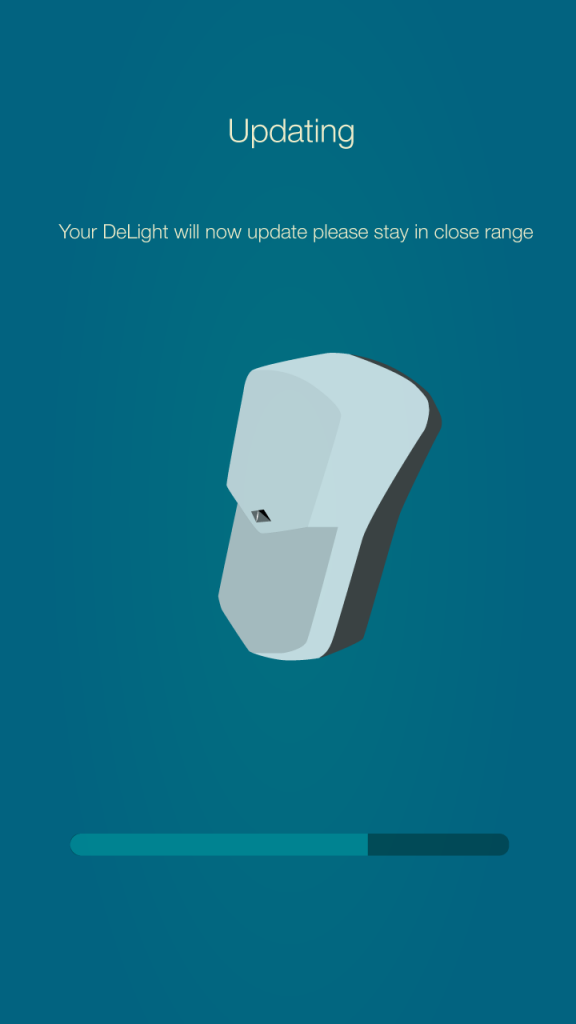
3. When the update is finished. Press the finish button.

4. If the update fails. Turn bluetooth off and then on again. Ensure the lights are connected to the app by turning the lights on and off from the app. If they are connected please try again and stay in close range to the lights. If it keeps failing contact us through the app or support@findrs.net
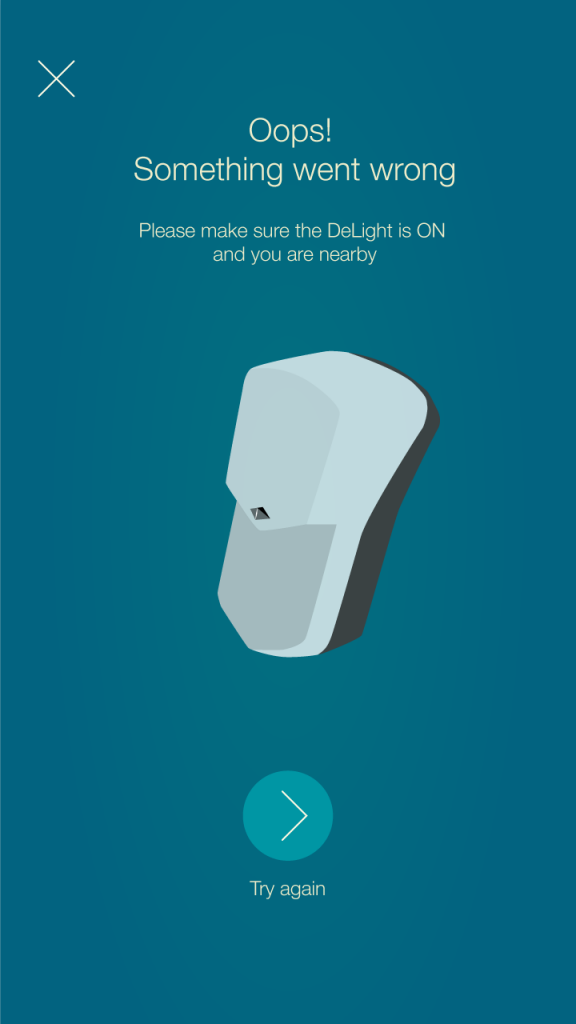
- Open app (ensure bluetooth is enabled on your phone)
- Pull and release the on/off button – the light will start to flash if the phone is bluetooth range to the lights
- If the phone is out of bluetooth range to the lights the button will stay down until they are in range and the Flash & Find will automatically activate – check last known parked position by swiping to the right or use the wheel menu to navigate to the map.

Yes, all functions work on each light independently of the other light. It is therefore not mandatory to buy both front and rear light if you only need one of them 🙂
(Brake light only works on the rear light of course)
We did consider making the DeLight with a USB rechargeable battery. However, such batteries capacity shrinks over time (as we know it from mobile phone batteries). And the price for such a battery and USB port would have increased the cost and hence the price of the DeLight.
We are thinking about making a future version of the DeLight with a rechargeable battery.
The DeLight and the app works together with Apple phones that meets the minimum requirements:
- iOS 9 or newer – iPhone 5S or newer
When DeLight gets a position, this is provide via your phone – and only this one position is provided. It is a request webservice, which you can control and activate.
No, once you have bought the DeLight there is no further fees. There is no subscription fees and new features which is provided via the software will also be free – all you need to do is to update the DeLight when you receive notification of new software being available.
To e.g. turn on the bike lights or use the FLASH&FIND feature you only have to be with 100m of the DeLight proximity.
Bluetooth distance is affected by many factors such as building and if you have parked your bike in a basement – therefore the distances is a guideline.
When you update the bike light and make your settings we recommend that you have both the phone and bike light with in one meters range of each other.
DeLight uses Bluetooth to communicate between phone/app and the lights. The DeLight will search for the DeLight Bluetooth unit and one it is found it will link/connect when you accept by pressing the DeLight power button
DeLight is equipped with some advanced algorithms that calculates based on you position when it is light up time and will then automatically turn on the lights when the bike is in motion and they will automatically turn off, after 30 sec. once it is parked.
Once the bike has come to a standstill after having been on the move, the DeLight will give via the app, notification on where the bike is parked.
Some phones may have problem handling too many bluetooth connections. Therefore we recommend max 2 pairs (4 lights) on each phone.
You’ll received a notification in the DeLight app when there is new software available.
Then take the phone and place it close to the DeLight and press “update” and the lights will automatically be updated.
DeLight detects when the bike brakes with a build in motion sensor.
When the rear light is mounted the first time the light will calibrate it self during the first 5 minutes the bike is in motion. After this the brake light is automatically enabled. This will only happen the first time hereafter the brake light works instantly.
The brake light is shown like this:
- When off: The light turns on when braking
- Constant light: The light flashes when braking
- Flashing light: The light turns to constant light when braking
If you wish to save power on the rear light, the brake light can be deactivated by scrolling down on the home menu.
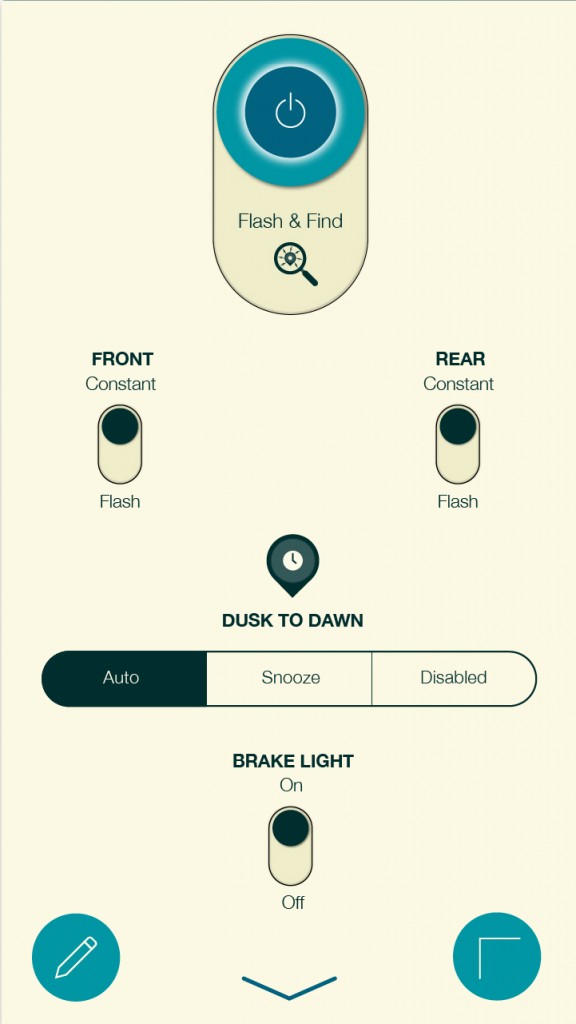
With e.g. a standard battery from IKEA or Duracell the DeLight will last 40 hours when they are in flashing mode and 20 hours if they are using constant light
Batteries must not be left discharged in the DeLight. There is a risk of leakage which may harm the electronics in the light.
Always change the batteries when the DeLight won’t turn on or the app alerts you to change batteries.
Magnetic bike lights work well in an urban city where the street lights are present. However, they are hard to see in dark and rainy weather. Magnetic lights do not light up the bikecycle path so you can see potholes – there is a better chance of seeing and being seen with a pair of DeLights
- Download and install the app from App store or Google play
- Create a user / login
- Ensure that the Bluetooth is on (on the phone) – can be done in settings on the phone
- Ensure that you are within 5meters of the bike
- Press + on the frontpage or in the menu at the bottom right corner
- Turn on the light on the DeLight that you wish to connect to. (if the lights don’t turn on, please change the batteries)
- Press “next” in the app
- The phone will automatically search for the DeLight that is turned on
- Confirm connection by pressing on the DeLights power button on the bikelight once it is flashing.
Some phones may have problem handling too many bluetooth connections. Therefore we recommend max 2 pairs (4 lights) on each phone.
We know how important power consumption is on your phone – that is why we have designed and tested the DeLight with a very low power consumption and why we are using Bluetooth Low-energy
No – other users will not be able to see the location of you bike.
Once you activate the “report missing” it is the app that is searching for the bike (see FAQ “how the find-function works”.
The other users will not be able to see the location of your bike on a map or anything.
No DeLight uses Bluetooth Low Energy (BLE) as the technology in the Find-function. This also means that all the using the DeLight app is part of the Findrs Network and therefore also helping you search for your lost bike.
See also question about the Find-function.
Place the lights within a meter of your phone and press update in app. Ensure that the lights are turned on and there is sufficient battery left.
If they will still not update – then try to close the app down / restart the phone and try again.
Try changing the batteries/or see if the batteries are correctly mounted – it’s people who assemble the bikeligths so human error is possible.
There are several ways to find our DeLight app. (Apple / iOS)
- Use the link at the top of our homepage – if you click on the Google Play / App Store logo, you’ll be re-directed to the app.
- Here is the direct link to App Store: https://itunes.apple.com/dk/app/delight-by-findrs/id1059186420?mt=8
- You can do a search in App Store – just write: ”DeLight bike or DeLight Cykel”
- Last but not least – use the google browser on your phone, type “Findrs” and it will suggest our DeLight app for download
Yes, all functions on DeLight also work without the phone nearby.
Once the set-up is completed on the smartphone, it is only required that the phone connects with DeLight about every second week to ensure correct light up timing and battery status.
GPS is a technology that can accurately get a position on a map. If a device with GPS is to provide a phone message about positions, a SIM card must also be built in, which will require a subscription from a telecom provider. A GPS uses a lot of power and therefore the devices that have a GPS built-in often require charging within a few weeks. In addition, GPS is an expensive technology that would have made our DeLight lamps much more expensive
On the front and rear light there is a 2.5mm UNBRACO that can be unscrewed – you can then easily change the batteries.
The front light uses 2 pcs AA batteries
The rear light uses 2 pcs AAA batteries
Empty batteries must not be left in the bike lights. There is a risk that the batteries will leak and damage the electronics in DeLight. Always change the batteries when the lights no longer turn on or when the app informs you about low battery.
If you have tried to add the DeLight lights and followed the setup wizard in the app, and the lights and phone cannot connect then try closing the app completely on the phone and restart it.
Also turn off the lights if they are on, and them on again after restarting the app – then run the setup again and see if it resolves the problem.
If there is still a problem, try completely deleting the app from the phone and reinstall it – then run the setup wizard on the phone again.
If the problem persists please feel free to contact us at info@findrs.net
